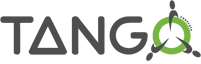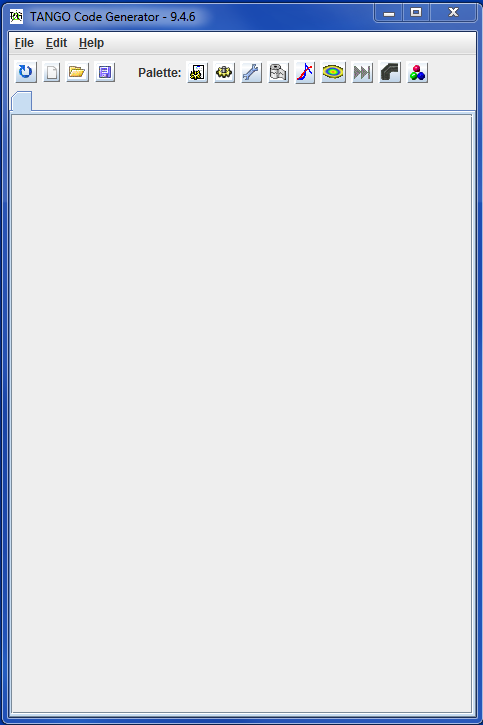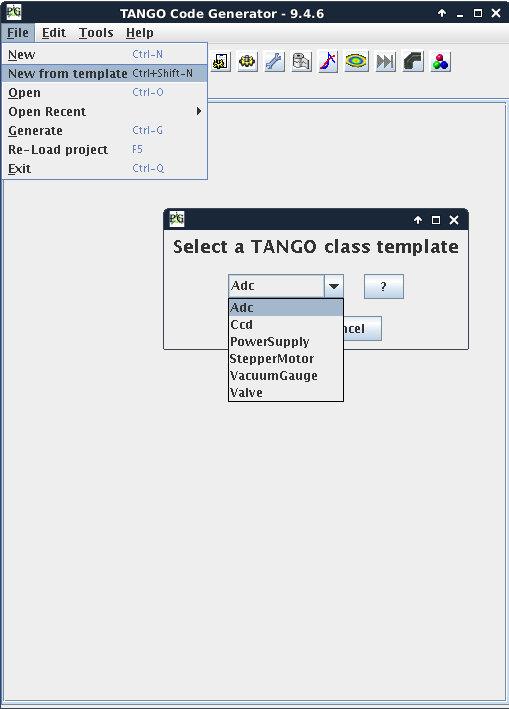Starting with Pogo¶
TANGO class creation¶
Pogo will start as follow.
- Then, create a new class using File/New menu and add your:
- Properties
- Commands
- Attributes
- Pipes
- States
When your class is defined, you can generate code:
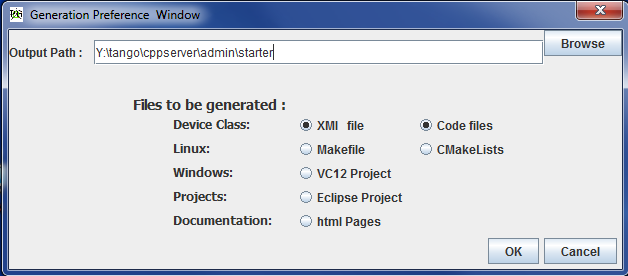
Select what you want to generate:
- .xmi file is the project itself, it will be loaded when you re-open your project with Pogo.
- Linux Makefile or CMakeList.txt
- VC12 project (Windows project)
- pom.xml (if Java and maven path structure found)
- html documentation : html pages based on information entered during class model creation.
You are now able to compile the generated code and if the server is defined in database (using Jive) you are also able to run it.